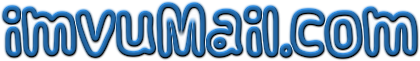
Check out some Truly Unique Products in my Catalog

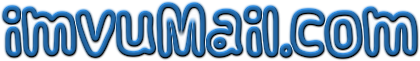
|
Capn's Collection Check out some Truly Unique Products in my Catalog |

|
|
| Help! Support for imvuMail service. Settings for your email client (program) or handheld device are at the right. Your user name was given to you at signup. Replace your user name with YourName in the example at right. Do not use the name "YourName" in your settings. If you are curious, hostgator.com is the name of the server which imvuMail is hosted at and is using for the Secure Server. I have been using it for years and have had excellent service. |
Private,
personalized eMail for IMVU users. Your eMail address as: MyAvatarName@imvuMail.com. Settings for your mail client (program) or
handheld device.
|
|||||||||||||||||||||||||
| Home | CapnRon's Catalog | Affiliate and earn credits | Wind Power | Terms of Service | Privacy Policy | Contact | Help |